Messiaen harmony analysis software
This page is an accompaniment to Messiaen's Musical Techniques: The Composer's View and Beyond (Ashgate, 2013), which is available directly from Ashgate here and also from Amazon:
Analytical methodology presented in my book is described here in an abbreviated form and software designed to implement this theory is available to download. I created the software with Max/MSP (http://cycling74.com/products/max/) and installation instructions are given in the Downloads section below.
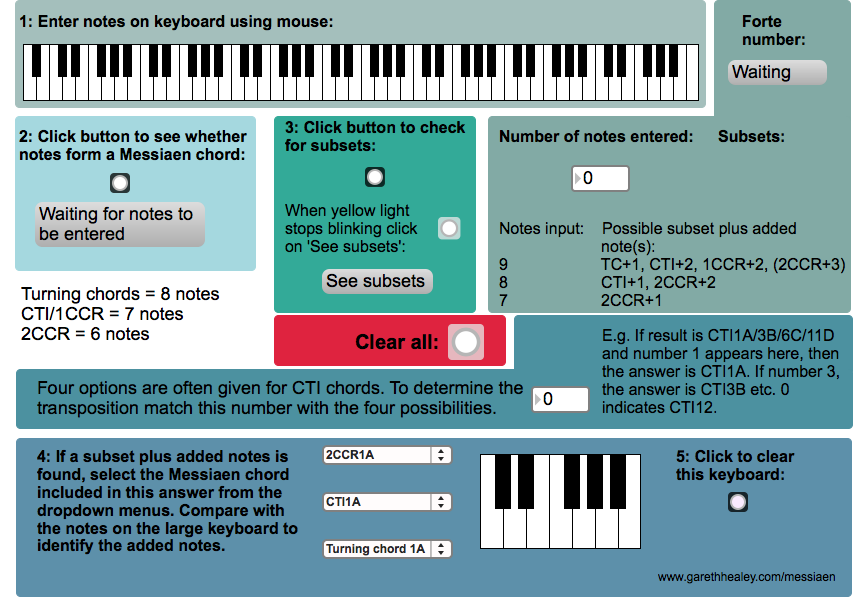
The software offers the following features:
Harmonies present in Messiaen scores can be input and will be identified if they belong to one of the following:
First and second chords of contracted resonance (1CCR and 2CCR)
Chord of transposed inversions on the same bass note (CTI)
Turning chords1 (TC)
The identification will include the name of the harmonic technique, transposition and letter to specify a chord within a series (for example, Turning chord 1A).
If an exact match is not found, a search will determine whether the notes inputted could be interpreted as a Messiaen harmony plus added notes (for example, Second chord of contracted resonance 1B plus C sharp and F).
Details of this approach to analysis are given in Chapters 8 and 10 of Messiaen's Musical Techniques: The Composer's View and Beyond, and instructions for using the software are given below.
Messiaen harmony analysis
In addition to the chords described by Messiaen in the Traité de rythme, de couleur et d'ornithologie there is a range of chords whose appearance in many of his works is far too regular to be mere coincidence.2 Any harmony would need to have six notes to be confidently identifiable as a complete version or subset of one of Messiaen’s chords; there are simply too many options for groups smaller than this. The evidence in the Traité would appear to vindicate this approach when studying harmonies, and such small groups may be drawn from techniques apposite to the period of composition. There remains a large part of his work that does not align with these self-invented harmonies. If a harmony is not one of Messiaen’s chords, an alternative including added or missing notes may present a path towards helpful classification. For example, if the result is a seven-note group apparently not belonging to Messiaen’s language then the possibility of a relevant altered six- or eight-note set may be posited. A survey of Messiaen’s works suggests a range of + or - 2 notes to be an acceptable working limit in order to achieve viable results. The sets may be summarised thus:
Number of notes in set |
Possible Messiaen chord |
6 |
Chord of transposed inversions on the same bass note -1 |
7 |
Second chord of contracted resonance +1 |
8 |
Second chord of contracted resonance +2 |
9 |
Chord of transposed inversions on the same bass note +2 |
The software will propose any of these possibilities.
Software explanation
The Messiaen analysis program will identify the following types of chord:
First and second chords of contracted resonance
Chord of transposed inversions on the same bass note
Turning chords
If the notes entered are not an exact match, a further search can be carried out which will identify whether any Messiaen chord(s) form a subset.
As an example, the following chord appears on page 12, bar 5 of Réveil des oiseaux:
A sharp, B, C, C sharp, D sharp, E, F, F sharp
To find how this chord relates to Messiaen's harmonies, start by entering the notes on the upper keyboard with a mouse and press the button to see whether the notes form a Messiaen chord (notes can be entered in any register):
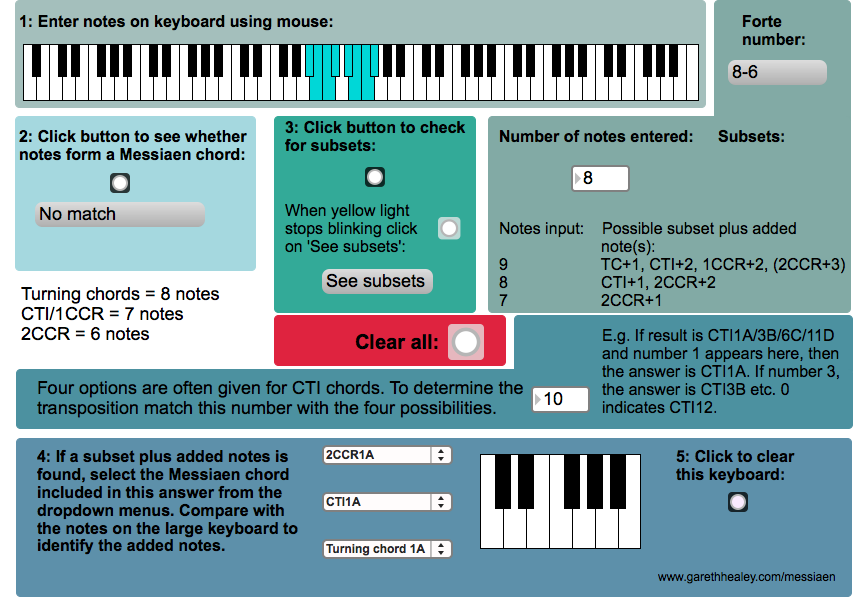
The panel below the button reveals there is no match. Move to the subsets section and press the button to start the search. When the yellow light stops blinking click on 'See subsets':
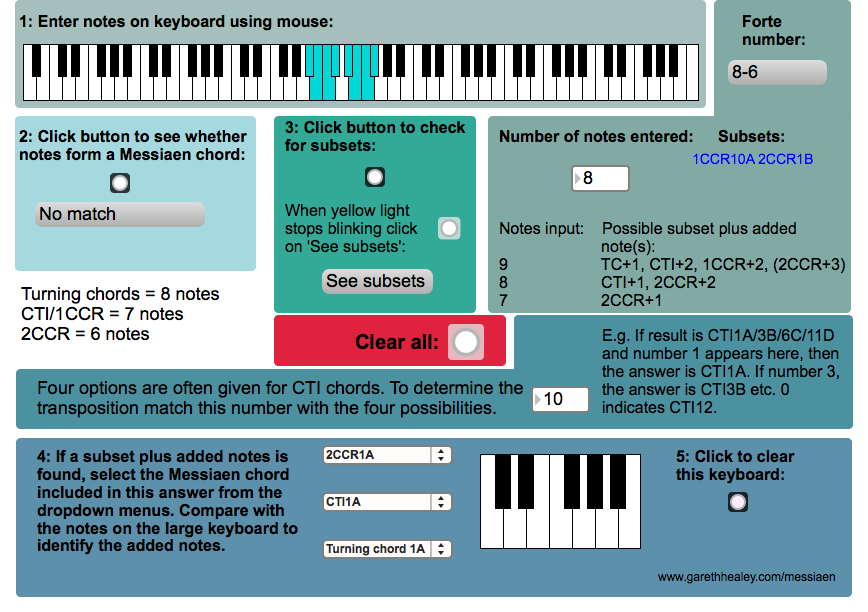
The subsets are shown in blue. On this occasion they are 1CCR10A and 2CCR1B. If 1CCR10A is selected from the drop down menu next to the lower keyboard it can be compared to the notes initially entered:
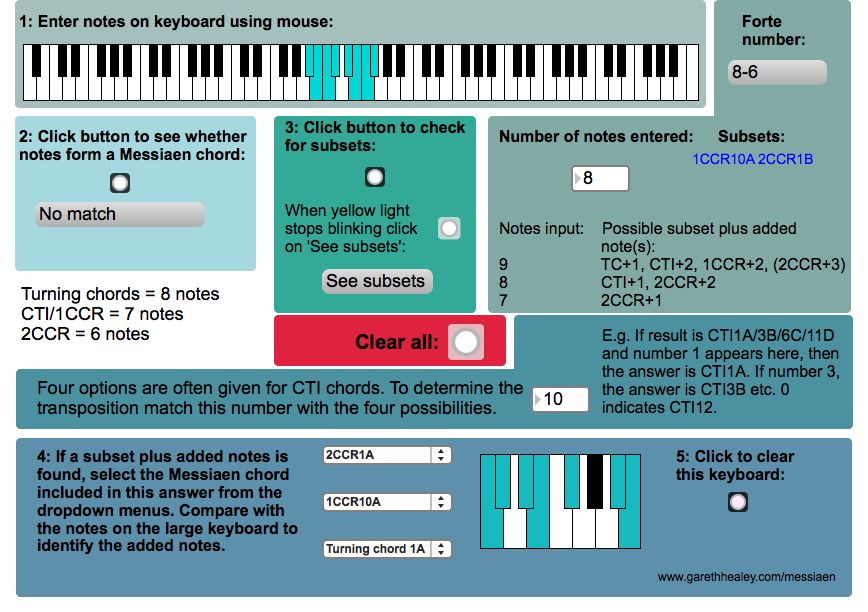
The chord is then revealed to be 1CCR10A plus F. If the 'Click to clear this keyboard' button is pressed and 2CCR1B selected from the menu the alternative option is presented:
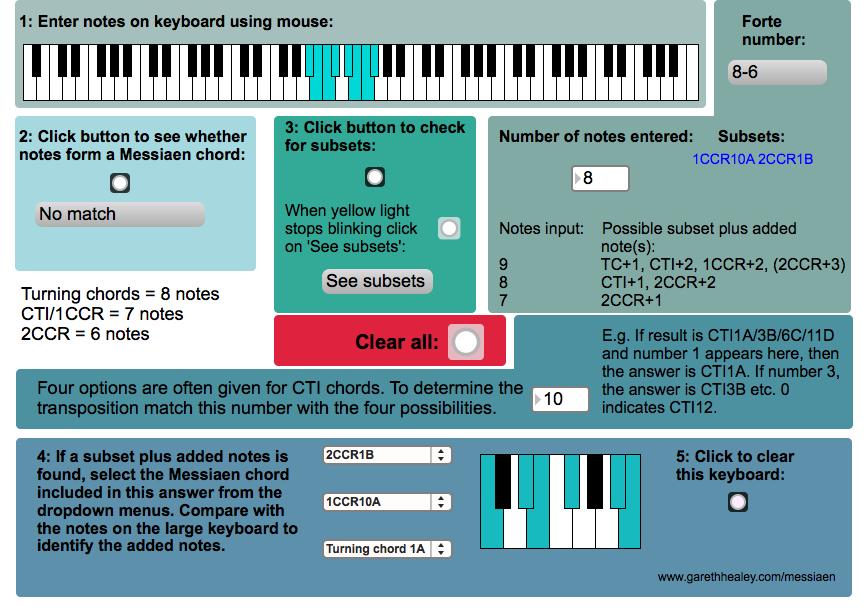
This option is 2CCR1B plus C sharp and F.
The program must be reset before another chord is entered: click 'Clear all'.
Downloads
Windows:
Download and install Max Runtime (the free version of Max/MSP) from here.
Click on the logo below to download the Windows version of the Messiaen software:
Save this file and open with Max Runtime. (Start Max Runtime, select 'File' then 'Open' and select downloaded file)
Mac:
Click on the logo below to download the Mac version:
Unzip, right click the file and select open to start the program.
Contact
If you have any questions, comments or suggestions, please click on the following link:
